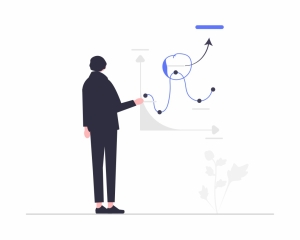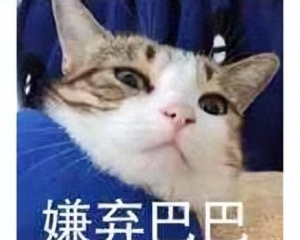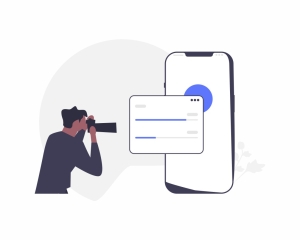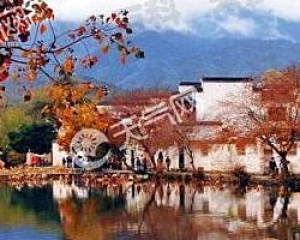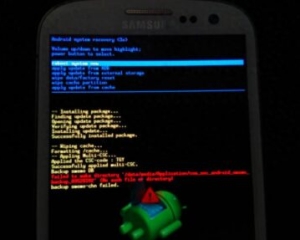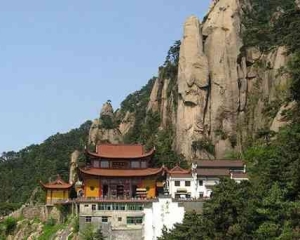FFmpeg是什么? 引用 FFmpeg 官网 的介绍:
A complete, cross-platform solution to record, convert and stream audio and video.
它是一个音视频录制,转换和流化(流媒体推流/接收)的完整的跨平台的解决方案.
它简单易用, 同样是官网的一个视频转换格式的例子, 命令很简单:
$ ffmpeg -i input.mp4 output.avi
FFmpeg的文档资源也是相当丰富的,不过都是英文的

关于为什么要通过自行编译的方式安装FFmpeg及如何在不同的平台上编译并安装的方法, 在FFmpeg的官方wiki上可以找到详细的答案, 我们先来看一下wiki给出的理由, 如果确实需要自己编译, 再来按照教程一步一步的编译并安装. 如果不是这种情况,那请直接跳到二进制安装包安装方式.
自己动手通过源代码编译安装的三个理由:
二进制安装包版本不是最新的,有可能包含一些严重的bug或一些新版本重要的功能没有包含进去
需要自定义编译过程, 如包含平台相关的优化, 链接特定的库等
你需改了源代码
平台: Ubuntu 18.04
GCC: 7.5.0
FFmpeg: 4.3
进入官方wiki
在文档(Documentation)页面的右下方, 有一个社区共享的文档区域(Community Contributed Documentation), 在这里可以进入官方wiki界面.
进入官方wiki之后,找到编译FFmpeg(Compiling FFmpeg)
获取源代码
git clone https://git.ffmpeg.org/ffmpeg.git ffmpeg
或者通过gitbub仓库下载
git clone https://github.com/FFmpeg/FFmpeg
安装依赖包
sudo apt-get update -qq && sudo apt-get -y install \
autoconf \
automake \
build-essential \
cmake \
git-core \
libass-dev \
libfreetype6-dev \
libgnutls28-dev \
libsdl2-dev \
libtool \
libva-dev \
libvdpau-dev \
libvorbis-dev \
libxcb1-dev \
libxcb-shm0-dev \
libxcb-xfixes0-dev \
pkg-config \
texinfo \
wget \
yasm \
zlib1g-dev
安装常用的第三方库
这些第三方库有:
这些库的安装有两种方式, 一是通过二进制包安装, ubuntu下就是用命令行apt-get install安装,二是通过源码编译安装.以NASM举例:
sudo apt-get install nasm
或者
下载源代码 wget https://www.nasm.us/pub/nasm/releasebuilds/2.15.03/nasm-2.15.03.tar.bz2
解压 tar xjvf nasm-2.15.03.tar.bz2
进入到源码根目录 cd nasm-2.14.02
生成configure文件 ./autogen.sh
生成makefile文件 ./configure
编译 make
安装 make install
详细的安装过程请参考官方wiki 编译过程参考
编译前的配置
这里指的是运行.configure文件. 在配置之前,我们可以先了解一下配置选项, 在FFmpeg源码根目录下运行.configure -h查看帮助.
./configure -h
Usage: configure [options]
Options: [defaults in brackets after descriptions]
?
Help options:
--help print this message
--quiet Suppress showing informative output
--list-decoders show all available decoders
--list-encoders show all available encoders
--list-hwaccels show all available hardware accelerators
--list-demuxers show all available demuxers
--list-muxers show all available muxers
--list-parsers show all available parsers
--list-protocols show all available protocols
--list-bsfs show all available bitstream filters
--list-indevs show all available input devices
--list-outdevs show all available output devices
--list-filters show all available filters
?
Standard options:
--logfile=FILE log tests and output to FILE [ffbuild/config.log]
--disable-logging do not log configure debug information
--fatal-warnings fail if any configure warning is generated
--prefix=PREFIX install in PREFIX [/usr/local]
--bindir=DIR install binaries in DIR [PREFIX/bin]
--datadir=DIR install data files in DIR [PREFIX/share/ffmpeg]
--docdir=DIR install documentation in DIR [PREFIX/share/doc/ffmpeg]
--libdir=DIR install libs in DIR [PREFIX/lib]
--shlibdir=DIR install shared libs in DIR [LIBDIR]
--incdir=DIR install includes in DIR [PREFIX/include]
--mandir=DIR install man page in DIR [PREFIX/share/man]
--pkgconfigdir=DIR install pkg-config files in DIR [LIBDIR/pkgconfig]
--enable-rpath use rpath to allow installing libraries in paths
not part of the dynamic linker search path
use rpath when linking programs (USE WITH CARE)
--install-name-dir=DIR Darwin directory name for installed targets
?
Licensing options:
--enable-gpl allow use of GPL code, the resulting libs
and binaries will be under GPL [no]
--enable-version3 upgrade (L)GPL to version 3 [no]
--enable-nonfree allow use of nonfree code, the resulting libs
and binaries will be unredistributable [no]
?
Configuration options:
--disable-static do not build static libraries [no]
--enable-shared build shared libraries [no]
--enable-small optimize for size instead of speed
--disable-runtime-cpudetect disable detecting CPU capabilities at runtime (smaller binary)
--enable-gray enable full grayscale support (slower color)
--disable-swscale-alpha disable alpha channel support in swscale
--disable-all disable building components, libraries and programs
--disable-autodetect disable automatically detected external libraries [no]
以上只截取了很少的一部分内容,可以看到它的帮助文档非常详尽,当然内容也是很多的,需要花一些时间去研究. 这里我直接列出我编译时的配置选项
./configure --extra-libs=-lpthread -lm --enable-gpl --enable-libass --enable-libfreetype --enable-libmp3lame --enable-libopus --enable-libvorbis --enable-libvpx --enable-libx264 --enable-libx265 --enable-pthreads --enable-shared --disable-static --enable-libfontconfig
编译
如果配置过程没有错误,编译就很简单,没什么好说的. 如果提示缺少什么库之类的,就先安装缺少的库,再重新configure, 直到成功为止.
make
安装
sudo make install
测试安装是否成功
在终端运行 ffmpeg, 如果看到类似以下信息,说明安装成功了.我们能看到编译选项和包含模块的名字和版本
ffmpeg
ffmpeg version n4.3.1-5-g98c8920d86 Copyright (c) 2000-2020 the FFmpeg developers
built with gcc 7 (Ubuntu 7.5.0-3ubuntu1~18.04)
configuration: --extra-libs=-lpthread -lm --enable-gpl --enable-libass --enable-libfreetype --enable-libmp3lame --enable-libopus --enable-libvorbis --enable-libvpx --enable-libx264 --enable-libx265 --enable-pthreads --enable-shared --disable-static --enable-debug=3 --disable-optimizations --disable-asm --disable-stripping --enable-libfontconfig
libavutil 56. 51.100 / 56. 51.100
libavcodec 58. 91.100 / 58. 91.100
libavformat 58. 45.100 / 58. 45.100
libavdevice 58. 10.100 / 58. 10.100
libavfilter 7. 85.100 / 7. 85.100
libswscale 5. 7.100 / 5. 7.100
libswresample 3. 7.100 / 3. 7.100
libpostproc 55. 7.100 / 55. 7.100
Hyper fast Audio and Video encoder
usage: ffmpeg [options] [[infile options] -i infile]... {[outfile options] outfile}...
?
Use -h to get full help or, even better, run man ffmpeg
debug模式配置
如果要编译成debug模式, 配置的时候就要加上以下选项
--enable-debug=3 --disable-optimizations --disable-asm --disable-stripping
在FFmpeg官网的download页面左下角有如下图所示的区域,这是各个平台预编译好的二进制安装文件的链接.我们找到对应平台的安装文件,下载下来安装即可.
© 版权声明 本文内容由互联网用户自发贡献,该文观点仅代表作者本人。本站仅提供信息存储空间服务,不拥有所有权,不承担相关法律责任。如有侵权请联系网站管理员删除,联系邮箱1856753@qq.com。